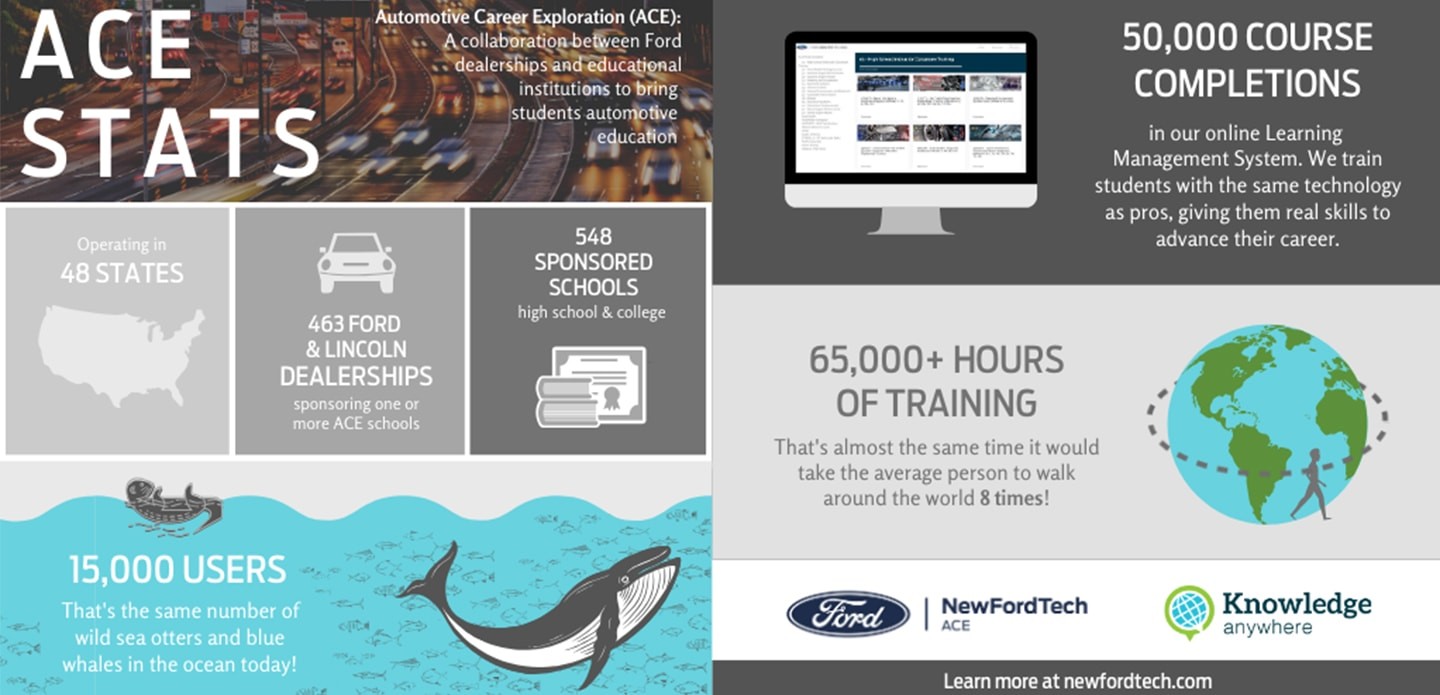There are so many great, useful features that Learning Management Systems (LMS) offer; it can be easy to lose sight of the ones companies should prioritize. Below is the absolute, must have list for ten top, must-have LMS features, in no particular order. When looking for a new training platform, you should be sure to ask about these, alongside other key demo questions.
Analytics/Dashboard
Without a doubt, this should be a priority. One of the great benefits of choosing a formalized training system is a clear way to evaluate progress through data. And while implementing a training process is a great first step, it means very little without the follow-through of analytics to back it up. Through a Dashboard, you should be able to track, measure, and evaluate the following:
- Course completions
- Course hours completed
- Time spent per course
- Geo-location of users
- Popularity of learning materials
- Amount of users (new, inactive, active, etc.)
Administrators should also have an option of how to view this data, including specific dates or time periods and customizable fields. For reference, here are a few data related questions that you should be asking during a demo of the system:
- What types of metrics does the eLearning company track?
- Where are metrics located within the system?
- How customizable is the data?
- Can it be segmented by all end users?
- Can it be segmented by specific teams?
- Can it be segmented by specific departments?
- Can it be segmented by individual learners?
- Can administrators choose the date range of their data?
- Can administrators choose how they prefer metrics to be displayed?
To find out more about Knowledge Anywhere’s Analytics capabilities, check out our Administrator LMS Dashboard walkthrough/video demo.
Certificates/Badges
These elements are good for a few reasons….
1. They provide an element of gamification
Training can be monotonous. These features can provide some fun and friendly competition or sense of personal accomplishment. Studies show that users spend more time, more willingly on systems that leverage gamification, since it’s seen as less of a chore and more of a challenge. When a user’s experience with training is positive, the willingness to complete it should increase.
2. They allow learners to show off their progress internally and externally
Besides just being interesting, badges and certifications have real world value. Internally, it can be used for employees to show employers that they have learned new skills and systems, and can even potentially be used as justification of more responsibility.
Outside of the organization, it shows user’s level of employability in ways that are tangible and easy for others to see. Instead of saying “I have worked with [X skill, system, or product],” learners with badges and certificates can proudly display official-looking titles, with their names, while explaining “I have been professionally trained and certified in [X skill, system, or product] on [date] during my [role] at [company]. This sounds more official, legitimate, and specific. In other words, it’s certifiable!
Transcripts
Learners need a way to easily access courses they have already taken, as well as ones that are due soon. Enter, transcripts. This is a straightforward way to visually see and sort training, all in one place. This page will vary widely, depending on the system being used. Here is a list of a few things to look out for when viewing a provider’s transcript page:
- Course progress. For example, is the course completed? In progress? Untouched?
- Course accomplishments. This could include a score card of how well the learner did in the course, or a downloadable certificate. This can act as a storage place for learner achievements.
- Course due dates. If a course is due soon, you want to make sure learners don’t miss it, Making these easily identifiable is a key part of a transcript page.
- Downloadable transcripts. Having a transcript is great. But it’s even more helpful if it’s accessible outside of the system. If there is an option to download, this is a huge plus within a system, allowing learners to show off their training to others.
Customization and Branding
One size rarely ever fits all. That’s why it’s important that your eLearning provider takes your company into account when setting up a system. Customization and branding allow corporations to reflect their company colors, logos, missions, values, and overall brand. This can also serve to reinforce current marketing strategies to re-remind internal employees or to show off external partners your company in another light.
Training isn’t just a one-off event; it should be woven into the fabric of your corporation. This means it should communicate professionalism and efficiency, while remaining true to your company’s personal culture. Here’s a few elements of your LMS that Administrators should be able to be personalized:
- Logos
- Text
- Image placement, cropping, and color edits
- Colors
- Social media links
- Languages
- Personalized badges
- Personalized email formatting
External Training Uploads
Training doesn’t always happen in the same place. If you want to include learner’s training records completed outside of a Learning Management System, external training uploads are the way to go. With this feature, Administrators will have the option to add a training title, date, file name, and file URL. This results in an effective way to import training from other sources, onto your LMS.
To learn more about Knowledge Anywhere’s external training records process, watch this two minute demonstration video.
Great User Experience
Although this is a generic feature, it’s potentially the most important. A streamlined learner training platform is essential. It should be easy to navigate and self explanatory, so employees can get in, do their training, and get out. This will not only create a positive experience for the end user, but it also helps the organization, since clear training platforms require less Administrator assistance and back and forth emails about how to complete training.
To test out this element of an LMS, simply look at the system during a demo or trial. Is it easy to navigate? Can you find what you need?
Social Media Sharing Integrations
While learning, users should feel like they’re making progress. For maximum engagement and usage, online training be as beneficial to employees as it is for employers. Ideally, an LMS would provide learners skills that would make them more employable. One innovative way to do this is by having a platform that integrates with social medias, that can seamlessly show off newly acquired skills. For example, let’s say you’re in marketing and have taken multiple courses about SEO, Google Analytics, and Product Management. If you’ve completed the courses and obtained a certificate, you could add these employable skills to your personal resume. The next time you look for a job, you’ll be able to prove how this training can help the new company, not only the old one!
If an LMS has the ability to integrate with LinkedIn, this is even better! Knowledge Anywhere is a LinkedIn Learning LMS Integration Partner, which allows us to upload and update all LinkedIn Learning content directly in Knowledge Anywhere’s systems, providing a streamlined experience for companies, administrators, and learners, alike. Our platform also allows learners to post their certificates directly into their LinkedIn profile and allows them to show off which training was completed, who assigned it, and when it was done. interviewers often check the online presence of interviewees when deciding on a new hire. By completing training and making it available to the public eye, it’s now possible to benefit from the fruits of your labor!
SCORM Conversion Tool
We’ve done a lot of blogs in the past about creating and uploading content on an LMS. To get content on your platform quickly, you need to make your materials SCORM compliant.
So what is SCORM and why is it important? In short, SCORM stands for “Shareable Content Object Reference Model.” It is technically not a single set of standards; SCORM is a collection of standards and specifications for eLearning technology, and serves as a guideline or reference point for how developers can successfully use different standards in combination with one another. At its core, SCORM is concerned with regulating two vital aspects of a Learning Management System: content packaging and data exchange.
If your LMS has a built in SCORM converter, that is ideal! If it doesn’t, there are standalone products that can do this pretty inexpensively. For example, Scormify is a fast and easy SCORM conversion tool, which instantly transforms learning objects, such as documents, videos, or PDFs, into SCORM-compliant training materials, to place into Learning Management Systems.
Make sure you can actually use the training content you’ve worked so hard to create, and do the work to check if your materials are SCORM compliant.
Supports Multiple Languages
Language is an essential part of communication. It allows access to information. In order for learners around the world to get the skills they need, multi-lingual functionality is imperative. A quick, easy step is to put together a list of what languages you think your learners will need, then ask your LMS training provider if they already offer (or have the option to offer) those translation services.
Personalized Support
Feeling supported in the ideation and implementation process is important. The truth is, there are many eLearning companies with great technology. The key is to find one that also understands your organization’s goals and will strategize with you to help you achieve them. Your provider should introduce you to the system and train you on how to make it your own. They should be available for support questions and queries. They should also check in frequently, to see if any assistance is necessary.
At Knowledge Anywhere, we have over a 25 year history of successful partnerships. Knowledge Anywhere is focused on a customer-centric approach. We don’t sell our products and disappear. We strategize and assist organizations as they utilize our eLearning tools to engage, empower and inspire their workforce. Think of us as an extension of your own team! And while our learning technology is pretty cool, we think our people are what really makes the difference when it comes to our customer’s success.
Similar Posts
Learn how you put education at the center of your organization with these great articles and resources.