Visual content is increasingly more popular, particularly because of the way learners interact with it. The majority of people are visual learners who respond well to content geared toward their learning style, making it easier for them to receive and interpret material. If you aren’t already incorporating videos into your eLearning courses, now is as good a time as any to start. With all of the training tools that exist, it’s simple to create employee training videos your learners will enjoy.
1. Magisto
Magisto is a unique tool that works with your smartphone to create videos based on images stored within your device. With tools for special effects, music, and themes, you don’t have to put too much thought into coordinating the elements of your videos. Equipped with something Magisto calls ‘Emotion Sense Technology’, the tool figures out what you’re trying to convey by the music and theme you select to create the right emotional vibe when compiling your video.
2. WeVideo
If you’re working with prerecorded video footage, half the battle is getting it edited together seamlessly. WeVideo simplifies this process with drag and drop features that allow you to place clips at your desired place on a timeline. The editing features are basic, but they’re enough to get the job done. You’ll be able to add text, simple effects, and audio of any sort. This is helpful if you intend on doing an employee training video with voiceover.
3. Prezi
Infographics are an excellent way to communicate a lot of complicated information, especially if you’re using it to compare and contrast points. Take infographics one step further with an animated slideshow that allows learners to digest information at a reasonable pace. Prezi comes preloaded with templates and graphics you can use to turn your ideas into a reality.
4. PowToon
Fun, educational animations seem like a hassle to create. If you’re an educator, it’s likely you’re not an expert cartoonist. PowToon breaks the process down into simple steps. You’ll be able to choose from a variety of premade simple cartoon animations that you can customize by adding your own information. Many of them are general enough to plug in whatever you want, and the end result is something with high production value that took a minimal amount of time to produce.
5. Video Scribe
This one is on the pricier side, but if you have your heart set on creating whiteboard videos, this is the best app to do it with. Preloaded stylized clipart allows you to create the same kind of content you see in viral educational videos. This software is great not only for eLearning courses, but anything you may upload on YouTube or other video platforms. You don’t have to be a video production expert to create eLearning videos your learners will appreciate. As long as your information is clear and your videos don’t become cluttered or convoluted with decoration, you’ll get your point across in a fun, engaging way.
Similar Posts
Learn how you put education at the center of your organization with these great articles and resources.