If you’ve ever designed an eLearning course, you probably realize how important the visuals are for attracting learners’ attention and helping them to engage with the learning material. Visual design not only impacts the course’s usability but also brings plenty of learning benefits to its users. The right visual design can build a hierarchy of information, helping learners in knowledge comprehension and retention. Here are ten ways to help you leverage visual design and create eLearning content that is engaging, effective and inspiring to learners:
1. Guide learners’ focus
During the course development process, you need to remember that although very important - visual design should never steal the spotlight. Visuals which distract learners from the content will only hurt the learning process. The best visual designs are so seamlessly integrated with the course topics that users barely notice them – still, they play a key role in directing learners’ focus in appropriate directions. Great visual design helps students to immerse themselves in the learning experience. That’s why every single visual element of your design needs to be perfectly coordinated with other elements, accurately reflecting the general theme and feel of the eLearning course.
2. The power of minimalism
Minimalism is a classic principle which can easily take your visual design to the next level. Every single visual element should be there for a reason. It’s not a good idea to force learners to decipher the meaning of visuals which aren’t exactly relevant to the course’s topic or are just there for decorative reasons. Every detail counts, so make sure you’re not overdoing it by reducing the amount of elements on a page. Remember that color is itself a form of information and its overuse is bound to decrease the learning performance. Declutter your space and keep only those elements which you find essential to the process.
3. Interactive imagery for essential details
If sections of your learning material are full of details and each one is important, it’s worth it to maintain your minimalist attitude and use interactive graphics to contain all that knowledge in one place and avoid cluttering it. Sometimes learners need to learn lots of key details without losing sight of the greater whole, so clickable hotspots on your imagery can be your best solution. Clicking on an image, learners will be able to access more detailed information about that area, fully controlling the learning and maintaining their own pace. All this without forgetting about the larger context. Interactive graphics are great for presenting lots of detail without overwhelming learners.
4. Don’t be afraid of blank space
Another minimalist-driven piece of advice: Never try to fit all your section content into one page. Instead, use white space to divide learning materials into digestible bits and keep your paragraphs short so learners are motivated to go through them. Introducing many new concepts at once is always a bad idea, no matter what type of learning materials you create. Visually break the text with bullet points and put your takeaway messages in bold or underline them. Simplicity can be your best strategy.
5. Consider video for demonstrating physical tasks
There’s no better way to learning a new skill than by observing others at work. How-to videos are extremely popular on YouTube – and for a good reason! When people want to learn how to make or fix something, they like to follow a physical procedure instead of reading a paragraph of text. That’s why video format can work in your favor. Make sure learners can control the video – viewing and reviewing it, they can learn at their own pace. It’s also a good idea to use video to support the learning of abstract concepts and processes.
6. Build a positive atmosphere with your design
A positive mood is something you should aspire to build in your eLearning course. It’s simple – happy people have open minds and pay more attention to detail. They’re simply great learners. Good visual design should ooze positivity and help to create a learning experience which is full of energy and enthusiasm. Add small mood lifters, pictures with funny captions, some insider jokes or special interaction design (for instance, when loading new course materials you can display a funny message like “Run, hamsters, run!”). All in all, anything that makes learners smile is totally worth it. However, remember that simplicity and moderation are again your best friends – after all, you don’t want to turn your eLearning course into a big, digital joke.
7. Make sure your images are relevant and compelling
Put some thought into your image selection process. You don’t want to end up with a stack of photos which add no value to the learning experience or get learners closer to the learning objectives. Examine every single image and check whether it reflects your brand and is relevant to the learning process. Make sure images stir emotions in learners – helping to connect them to the topic.
8. Create a visual hierarchy
One of the most powerful tools visuals give you is the possibility to create a clear visual hierarchy. When designing your course materials, use visuals to highlight specific information and guide learners through the various steps of the learning process. Place the most important information at the top of the page. It can be a key idea or concept, a question you want to underline or any other type of essential information. Make sure this type of information stands out visually from the rest of the content or imagery. Use borders or custom fonts to differentiate it from other pieces of information. Learners will be reading from left to right, so place top priority content on the left-hand side of the screen. Make sure to balance your page and distribute content in ways which suggest different degrees of importance. For instance, place a key piece of data on the left side and balance it with a compelling image on the right side. The design of your page should clarify any doubts learners might have about the hierarchy of course information.
9. Choose the right colors and fonts
Even if you think that nobody pays any attention to fonts and colors, the truth is that these aspects of your design matter. Colors affect learner emotions and can mentally stimulate them or help them focus. Orange and red are excellent for directing learner attention. Use different fonts and colors for your key takeaways. Modern fonts are excellent if you want to appear on point and professional. Elegant fonts will create an atmosphere of sophistication.
10. Attract learners’ attention to key points
Finally, visuals are your best weapon for instantly grabbing learner attention. Our eyes are built to unconsciously notice images and our brains can process them in record time. Use edges, colors and movement to make information pop out. Remember not to overuse such visual features, or you risk cluttering the space and confusing learners. Emphasize only certain points of your material – you don’t want learners to have trouble telling which pieces of information are essential to the topic of your course. Use these ten visual design tricks to create compelling learning material which not only provides an excellent learner experience but also inspires students to expand their knowledge in ways inaccessible to traditional learning practice.
About the author: Kate Bones is a blogger who often shares her stories about establishing and growing a successful business As a passionate businesswoman and one of the founders of Checkdirector.co.uk, Kate knows exactly how important acquiring and training company talent is for the development of a business.
Similar Posts
Learn how you put education at the center of your organization with these great articles and resources.