In this tutorial, we break down the steps to assign learning paths tailored specifically for different groups within your organization. From department-specific training to leadership programs, learn how to ensure the right content reaches the right people at the right time.