Gathering feedback from your learners can help you refine and improve your training content so that you can make your e-learning courses, instructor-led offerings, and supplementary course materials as informative and impactful as possible. Watch the short video above to see how you can create unique course surveys and add them to your courses.