Desperate times call for desperate measures. In an environment with an increasingly distributed workforce who has a shorter attention span than ever before, how can you make sure that you communicate vital training messages and tutorials effectively? Corporate webinars could be the answer. They enable your team members to connect directly, regardless of location. When corporate webinar courses are created the right way, they can also hold your employees’ attention better than any printed or digital document or training manual ever could. The key, of course, is getting them right. From choosing the right software to developing a course that can adjust to its audience’s needs, here are five steps you can take to create a corporate webinar course.
1) Choose the Right Software
Given the rapid rise of the medium in recent years, it’s not a surprise to see an increasing number of providers looking to help businesses of all sizes create an effective webinar course. The key, of course, is finding webinar presentation software that suits your unique needs. Here’s what you need to know:
- GoToWebinar. For a monthly cost of $89, your company can host corporate webinars accessible via recording for up to 12 months and to 100 employees. Larger plans are also available on more expensive plans.
- Cisco WebEx. Perhaps the closest competitor to GoToWebinar, Cisco WebEx offers an almost identical user experience. The major difference is an indefinite archiving opportunity, along with more social media integration and the ability for multiple panelists to present.
- Adobe Connect. Not surprisingly, Adobe offers a comprehensive corporate webinar solution. Features like individual breakout rooms, integrated multimedia support, and real-time collaboration opportunities through a live document and video sharing make this option best for collaborative training courses.
- OnStream Webinars. Compared to the above options, OnStream offers a more customizable solution. Instead of rigid plans, businesses pay per usage. Like Adobe Connect, it offers separate breakout rooms for live webinars - but presentations will only be archived for 90 days.
- AnyMeeting. Especially for smaller businesses, AnyMeeting can offer a viable and more cost effective digital solution. The emphasis is on collaborative meetings rather than authoritative webinars, but the cost (free with ad support, $18/month for up to 25 attendees - is more flexible than the larger webinar service providers mentioned above.
In addition to these options, A number of alternative services vie for corporate attention with their offerings. Meanwhile, especially smaller companies might benefit from the more informal Skype video conferencing and Google Hangout tools. It should be noted, however, that these tools are largely conversational, meaning that essential webinar functions (such as archiving a presentation for as-needed use) are typically not included.
2) Focus on Audience Goals and Pain Points
Once you’ve found your solution, it’s time to more closely consider how to structure your webinar. Here, a vital step is to not just focus on your training goal, but how that training goal matches your audience’s pain point. Think about it from your team members’ perspective. Why would they want to attend your webinar and further educate themselves about the subject at hand? What tangible solutions can the course offer that will improve their lives and work? Understanding how to create a webinar presentation has to put these questions at the core of content development. Focus the course on your audience tangible needs, and the chances they will not just sit through but also absorb the information will increase drastically.
3) Provide an Annotated Outline
Especially longer corporate webinars often suffer from a significant drop off in attention. Everyone’s training needs are slightly different. If an attendee or viewer of the recording realizes that the first 15 minutes are not tailored for them, they might drop off or start diverting their attention and multitask. Fortunately, you can prevent that from happening by using two steps:
- Provide an annotated outline. If your training course covers more than a single topic, show exactly what sections of your webinar will cover what at the beginning of the presentation. This type of outline helps live viewers understand exactly when they need to pay most attention. Meanwhile, anyone watching the webinar recording after the fact can skip ahead to the sections most relevant to them.
- Schedule breaks as needed. The chances are that your corporate webinar will be longer than the typical 45 minutes planned for most marketing webinar, simply due to the breadth and depth of material covered. To make sure your audience sticks with you physically and mentally, schedule at least one short break that allows your audience to free their mind before coming back to pay attention.
4) Include Interactive Elements
Another ideal way to keep your audience’s attention is through making sure they do more than just watch and read. The more interactive your presentation, the more likely they will be to engage with the content. You can encourage this type of collaboration for your live audience through a number of ways. Most webinar software, for instance, allows live polls that gauge audience attention. You can also ask and encourage questions. And of course, depending on the capability of your software, breakout sessions with a specific goal to come back and share with the group work as well digitally as they do in an in-person setting.
5) Keep it Visual and Varied
Finally, don’t underestimate the power of visual content in your training webinar. Studies repeatedly show just how favorably our brains respond to moving and still images, allowing us to pay more attention and better absorb information. The resulting marketing insights from these studies are just as relevant for training your workforce. Videos, images, and graphics work better than text. You should also be sure to keep your content varied, keeping your audience on their toes. In other words, a graphic followed by a video and an image will be more effective in training your employees than three similar-looking images.
Integrating Your Webinar Into a Larger Training Structure
Finally, don’t underestimate the danger of isolating your webinar. Each presentation should be part of a larger effort to increase both training and professional development opportunities for your team. In other words, you have to integrate your webinar into a larger training structure. Consider, for instance, the benefits of integrating your corporate webinar into a Learning Management System. That allows you to build up to it, offering your workforce a natural learning path that prepares them for the in-depth education and training that the format can provide. It also helps to build more effective follow-ups that ensure the information relayed in the webinar is retained and put to good use. To make it happen, of course, you need the right learning management software. You need a solution that integrates webinars seamlessly and effectively. Contact us to see how Knowledge Anywhere can become the solution for your all corporate training needs.
Similar Posts
Learn how you put education at the center of your organization with these great articles and resources.