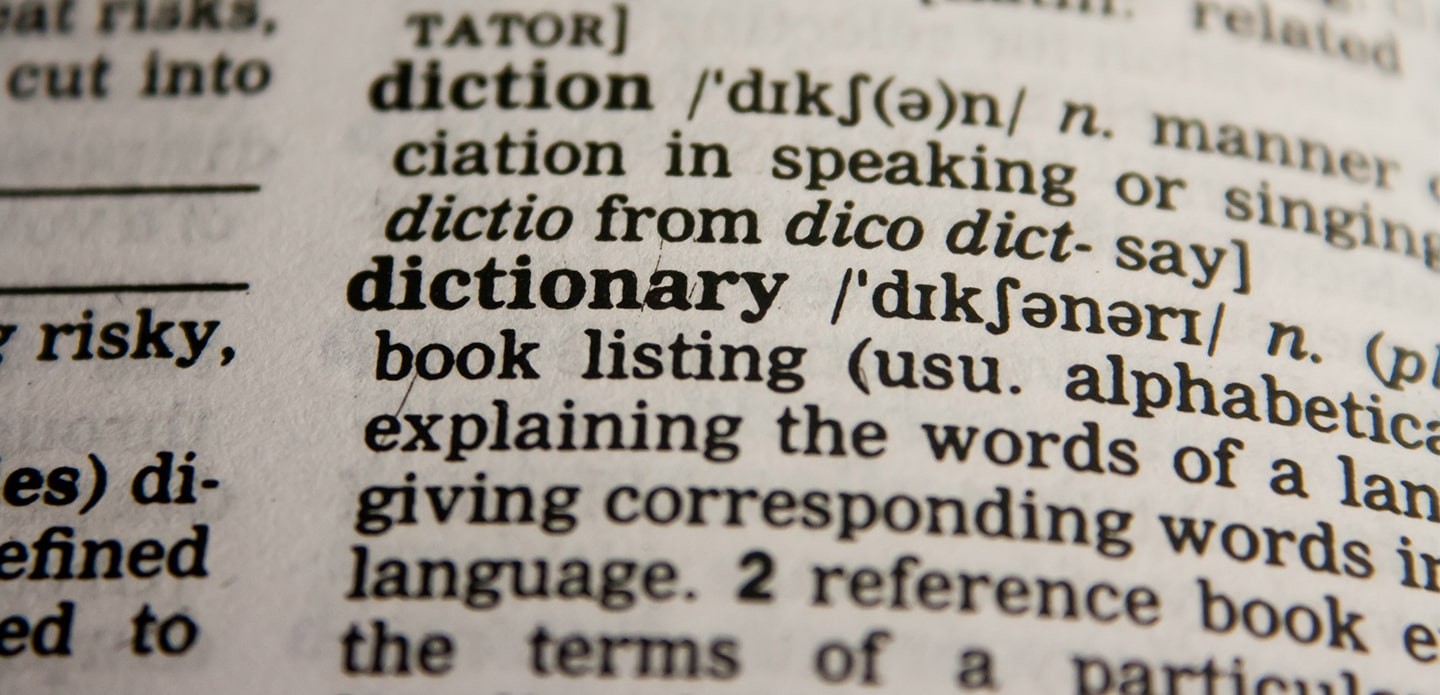Starting with the end in mind is the key to planning a successful learning management system (LMS) implementation.
However, this can be difficult to do if you don’t know what to expect with an LMS implementation timeline. Here’s a breakdown of what is typically included as part of an LMS rollout plan.
The Big Picture
From a high-level view, there are six steps to an LMS implementation:
- Planning
- Configuration
- Integration
- Migration
- User Testing
- Go live
Before working on these, there are a few questions that must be asked first:
Who’s on your team?
A core implementation team of decision makers should be established early on to contribute insights from all sides of your organization’s operations. This team will be responsible for creating the implementation plan, communicating all necessary updates and challenges, and keeping the project on task. Smaller businesses might not have the resources for an implementation team. If working alone, establish a group of stakeholders you can rely on for quick checks and balances while progressing through the LMS rollout plan.
What’s your implementation goal?
Although it’s a good place to start, an implementation goal isn’t quite the same as the reason for purchasing the LMS. An implementation goal should address:
- What the LMS will be used for
- Which business processes will be impacted
- Who needs access to the LMS once implemented
It’s a good idea to define and document the implementation goal for reference in unexpected circumstances. If a change isn’t urgent, don’t be afraid to save it for a potential Phase 2.
Have you set a ballpark timeline?
Typically, the vendor will have an idea of how long implementation will take. This should be adjusted accordingly as you carve out your own implementation plan, creating small time buffers for any implementation problems that occur. Having a ballpark timeline defined early on will help you plan and prioritize tasks.
Planning for Success
No matter if you’re new to buying an LMS or updating a legacy training system, planning an LMS implementation isn’t an easy task. Here are a few things to discuss with your core team or business stakeholders to ensure a smooth implementation:
Configuration
The bulk of the implementation process will be configuring the LMS to your company’s needs. To make sure all the requirements are met, a vendor may ask you to make some decisions about user profile data, security permissions, course and curriculum structures, and other configurations early in the implementation. Avoid being caught off-guard by discussing your business operations with your implementation team and stakeholders beforehand, along with what data is critical to those operations.
LMS System Integration
Many modern LMS solutions can integrate with other business applications, making updating and accessing information simple. When narrowing down your LMS choices, keep a list of systems the LMS will need to integrate with. Ask each vendor if its solution can integrate with your list of systems to make your final decision easier and implementation smoother.
Data Migration
Migrating data and course materials is a complex process. Chances are, you don’t need to transfer all your learning data and materials to the new LMS. Migrating as little data as possible will help prevent errors that prolong your implementation. Before getting to the migration step, review all your learning materials and data to see what doesn’t need to be migrated, including outdated information or data that isn’t critical to your operations.
Learning Assets
Not all learning management software requires the same formats for data and files. If your corporate training materials (e.g., training documents, presentations, videos) aren’t SCORM compatible with the new LMS, the migration stage will become tedious and time-consuming. Ask the vendor about formatting for your learning assets as early as possible. You can work on making the formats compatible while the vendor works on other preliminary tasks before getting to data migration.
Resource Budgets
From people to funding, not having enough resources for each step of the LMS implementation can bring the whole project to a screeching halt. While creating your implementation plan, discuss your organization’s available resource budget for each step, such as people to complete tasks, necessary equipment or software, and what allocations must be made for different costs.
Ongoing LMS Maintenance & Training
Many times, organizations get so bogged down with planning and executing LMS implementation that they forget to think about when it’s over. This can cause issues down the road when maintaining the LMS or training new users on the software. In the implementation planning stages, make someone responsible for keeping up with LMS updates and licenses. And during user testing and training, confirm how long the vendor’s training resources are available.
The Positive Effect
Implementing an LMS is a complicated process. However, if you know what to expect and tailor your efforts to focus on these areas up front, you can make a better plan that will save you a lot of headaches down the road. To have a step by step guide, try our FREE ebook on an LMS Checklist.
Similar Posts
Learn how you put education at the center of your organization with these great articles and resources.