We can improve your training in less than 5 minutes. TAKE OUR QUIZ
We can improve your training in less than 5 minutes. TAKE OUR QUIZ
Learning Paths (LP) help guide and structure training programs, with amazing benefits for both Administrators and Learners. In this article, we’ll go over what is a Learning Path, provide examples, and learn why Admins and Learners both benefit from utilizing them in your online training program.
A Learning Path is a way for Admins to structure online training courses and assign training routes for Learners to progress through. Not every necessary skillset can be taught in one course – sometimes, it takes a series of courses to master a skill or gain needed knowledge. An example of a Learning Path may be “Compliance Training.” Under this Path, Admins can create an assign relevant courses, such as OSHA training, Conflict Resolution, Safety Training, and more. Within Learning Paths, Knowledge Anywhere gives Admins the option to assign Learning Paths and courses into Categories. An example of this could be an “Onboarding” Category, where Admins could place relevant onboarding content, so new Learners would know where to look first when first logging into their training system.
So how do Learning Paths benefit Administrators? Learning Paths are an essential part of how companies organize content for their employees. Say you’re a Training Manager; your job is to organize and manage Learner content, with limited time on your hands. Instead of individually choosing and assigning multiple courses to an employee or partner, Learning Paths make it possible for Admins to create a set of courses in an automated workflow.
Once a Learning Path is set up, Admins can simply enroll learners into a path that makes sense for their role, leaving them to be self-sufficient and able to move through the path without extra guidance. You no longer need to check in on employee progress, waiting for them to finish one course before you manually assign another. This cuts down on logistical and onboarding time, since employees can move asynchronously at their own pace without having to wait for managerial approval or oversight. Another great thing about Learning Paths is that they guide Learners to a goal with a specific pathway to get there. Think of it as using bumpers on a bowling alley lane. While the Learner has to do the work to throw the ball, you’ve provided boundaries and direction to lead them to success. Without Learning Paths, Learners could easily get overwhelmed with a plethora of choices available to them and no obvious starting point to lead off on.
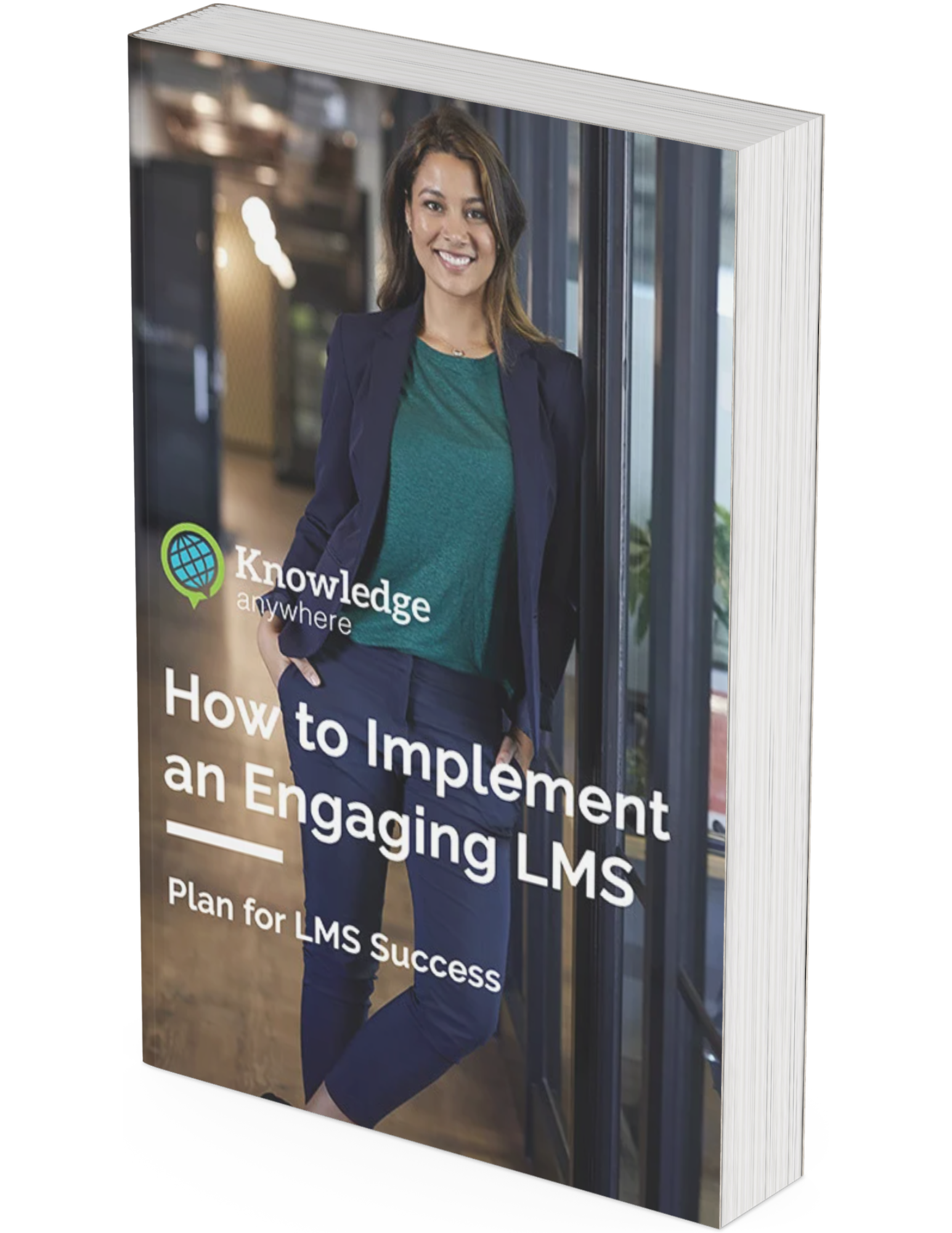
A step-by-step guide detailing how to plan, choose, and implement an engaging LMS that’s sure to streamline your training and upskill your Learners.Whether you’re overseeing a small team or managing training solutions for a large enterprise, this guide will provide you with the tools, strategies, and insights needed to make a well-informed decision about the best LMS for your organization’s specific needs.
DOWNLOADWhile Administrators are the decision makers in choosing a training process, Learners have their own incentives to want Learning Paths within their training program. With this structure in place, Learners can build skills in a focused, specific subject area without being overwhelmed by unlimited options. Because courses are set in sequential order, when a Path is completed, there is a huge sense of accomplishment and a sense of mastery in that area.
Additionally, Learning Paths allow Learners to choose groups of courses based on their own areas of interest for their own development. If continued training is a part of company culture, employees can leverage the training to get ahead in their own career path. Here are just a few ways that quality online training benefits Learners of a system:
To read more in depth about this subject, read the article Top 7 Ways Employees Can Benefit From Corporate Training.
Learning Paths are a great tool to provide structure within a Learning Management System (LMS), whether a Learner is just starting out or wants to grow their skills. To see how Knowledge Anywhere utilizes this feature, check out the image below, sign up for a free system demo, or a free 14 day trial of our system today!
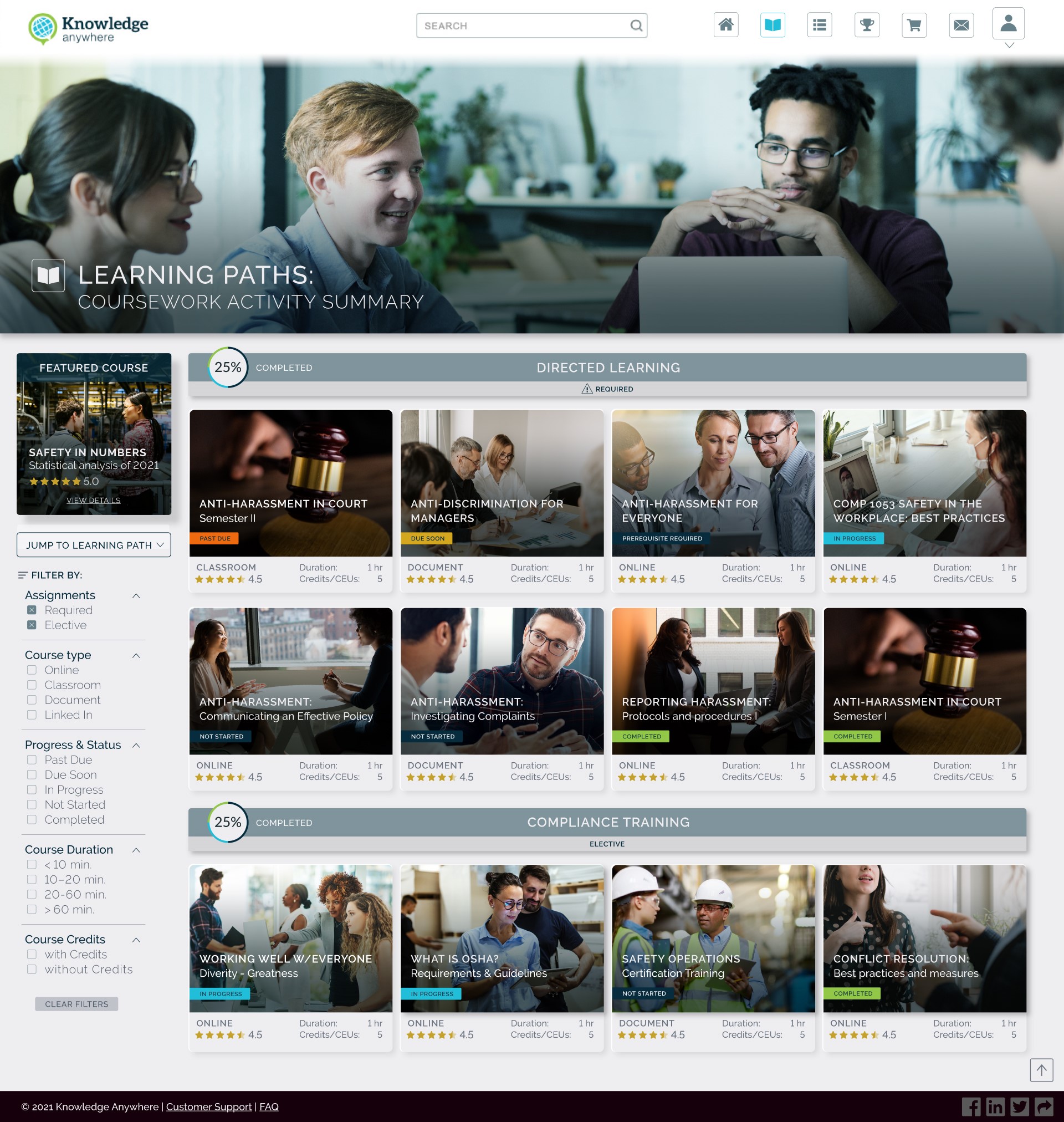
We use cookies to improve your experience on our site. By using our site, you consent to cookies.
Manage your cookie preferences below:
Essential cookies enable basic functions and are necessary for the proper function of the website.
Stripe is a payment processing platform that enables businesses to accept online payments securely and efficiently.
Service URL: stripe.com (opens in a new window)
Statistics cookies collect information anonymously. This information helps us understand how visitors use our website.
Google Analytics is a powerful tool that tracks and analyzes website traffic for informed marketing decisions.
Service URL: policies.google.com (opens in a new window)
Clarity is a web analytics service that tracks and reports website traffic.
Service URL: clarity.microsoft.com (opens in a new window)
SourceBuster is used by WooCommerce for order attribution based on user source.
You can find more information in our PRIVACY POLICY.