We can improve your training in less than 5 minutes. TAKE OUR QUIZ
We can improve your training in less than 5 minutes. TAKE OUR QUIZ
Let’s start at the basics with Microlearning 101 – here are a few of the most common questions about microlearning that our support and sales team hear, as well as their answers.
Microlearning is learning that occurs in small chunks rather than in long, drawn-out sessions. For example, a microlearning session may take anywhere from 15 seconds to 10 minutes, compared to a full multi-hour or multi-day course.
Let’s take a look at a few amazing statistics about microlearning (according to EdApp)!
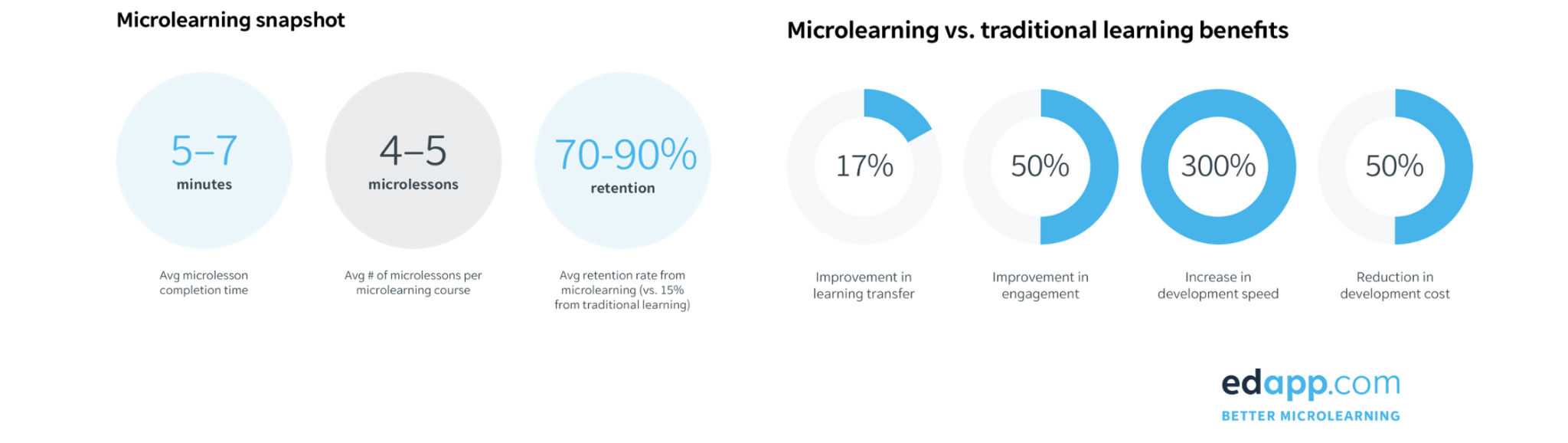
Microlearning can come in many forms, including:
At its base, microlearning is any type of learning that is done quickly and in small amounts.
Here are a few useful tools to get you started on your journey.
With the various advantages of microlearning, it is essential to learn how to effectively implement these strategies into your employee training. Here are 5 steps will improve your employee training program – to see more, you can read this full blog, on how to Effectively Implement Microlearning Into Employee Training.
Tracking microlearning depends entirely on the type of tool you choose, and that tool’s ability to analyze user information. However, there are a few Key Progress Indicators (KPIs) that can be used to help track progress of your training. In the text below, you can see just a few KPIs that can be used to track microlearning progress. For more info on learning KPIs, read Knowledge Anywhere’s free guide on Make the Most of Your LMS Data.
We use cookies to improve your experience on our site. By using our site, you consent to cookies.
Manage your cookie preferences below:
Essential cookies enable basic functions and are necessary for the proper function of the website.
Stripe is a payment processing platform that enables businesses to accept online payments securely and efficiently.
Service URL: stripe.com
Statistics cookies collect information anonymously. This information helps us understand how visitors use our website.
Google Analytics is a powerful tool that tracks and analyzes website traffic for informed marketing decisions.
Service URL: policies.google.com
Clarity is a web analytics service that tracks and reports website traffic.
Service URL: clarity.microsoft.com
SourceBuster is used by WooCommerce for order attribution based on user source.
You can find more information in our PRIVACY POLICY and PRIVACY POLICY.