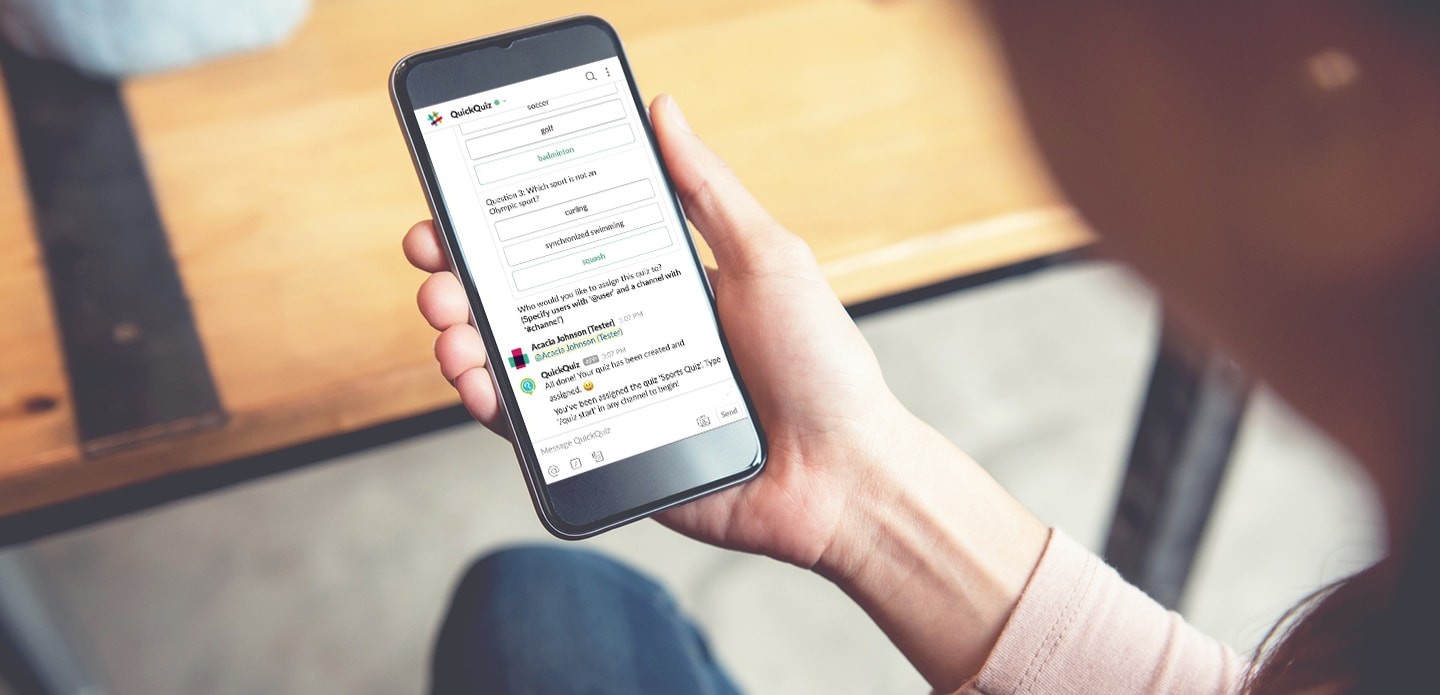We've added a lot of new and exciting features to our Learning Management System recently! Keep up with our updates in this article, as well as our ongoing Announcements and Releases section within our Support Center.
Download Certificate on Learning Path Level (User Transcript)
Administrators, when viewing a particular user’s transcript, can download their certificate if all courses within the Learning Path are completed.
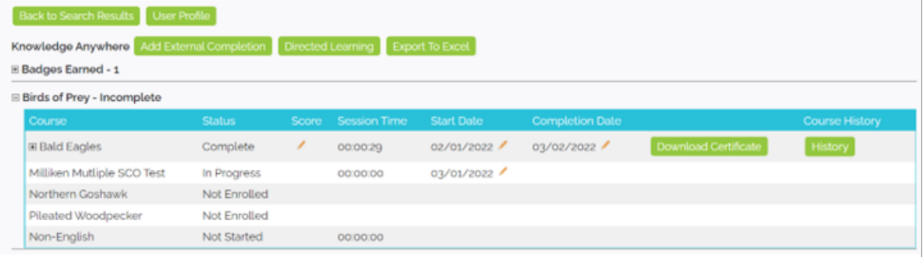
Admins can also assign a certificate to a Learning Path so that the Learner can earn one once all courses within the Learning Path have been completed.
Learners can view/download certificates on the Learning Path level.

Survey Learning Path Improvements
Administrators can assign a Learning Path a survey and I mark it as required for a certificate so that when a learner completes a Learning Path, they are required to complete the survey before being allowed to download a certificate.
.png)
Ability to assign a survey to a Learning Path so that the Learner can give feedback on the Learning Path.
Can also report on it.
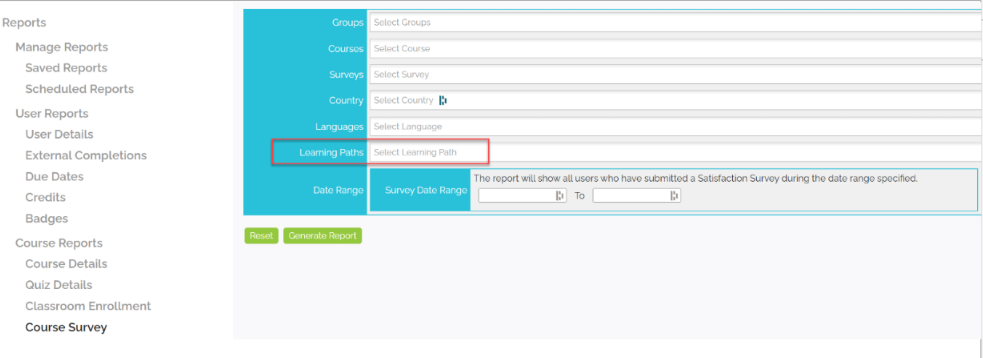
Learners can take a survey for the learning path so that I can download the certificate (if the admin had marked a survey as required for a certificate).
Assign Learning Paths to Individuals
Administrators have the ability to assign an entire learning path to an individual Learner (in addition to the current ability to assign a course to an individual).
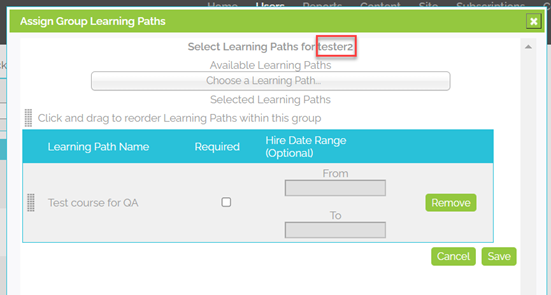
Learners can now see those assigned learning paths in their LMS.
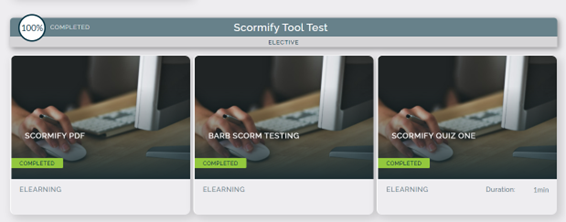
Add Filter for Learning Paths Assigned Directly to Learners
Learners can filter only the content (courses and Learning Paths) directed assigned to them.
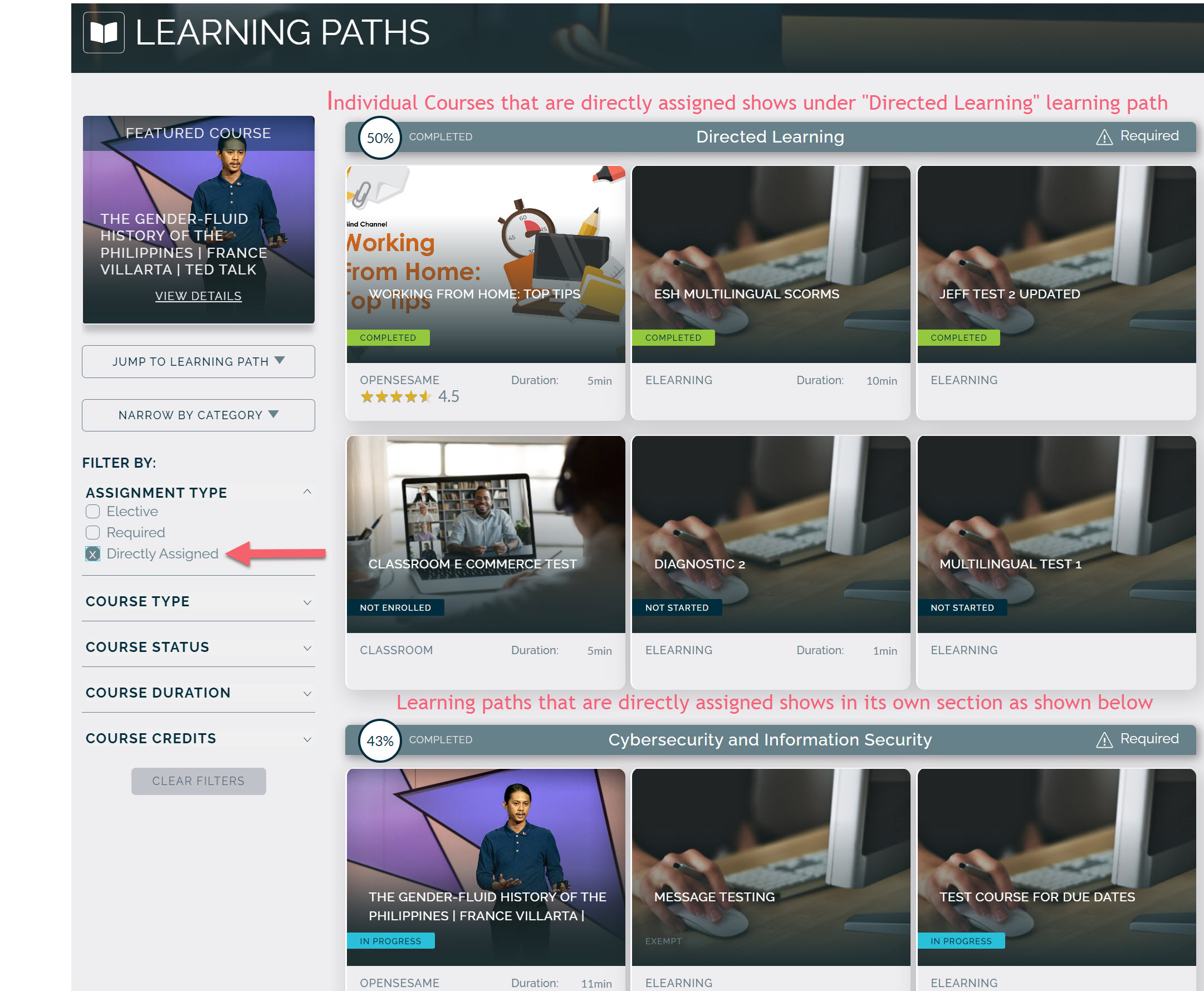
Updated Learning Path Reporting
After the upshift, a Learning Paths report is needed. It will be made generically available to all.
Admins can see an additional report titled “Learning Paths” where everything is lifted up one level from the course. See the mockup below for reference. Simply check the reporting fields you would like to include - if some do not make sense for your reporting, you can leave them out.
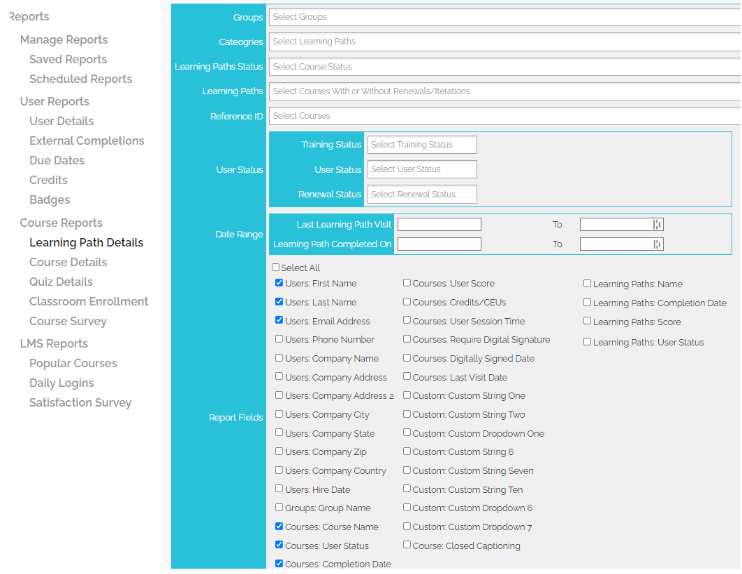
Enable Companies List Page
Administrators can view a list of companies, edit their properties, and find them via search options, so that they can remove duplicates, merge with existing ones, or add new companies [if the “Enable Companies List” feature flag is turned on].
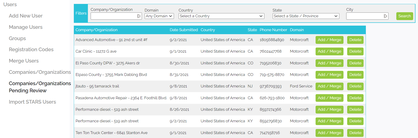
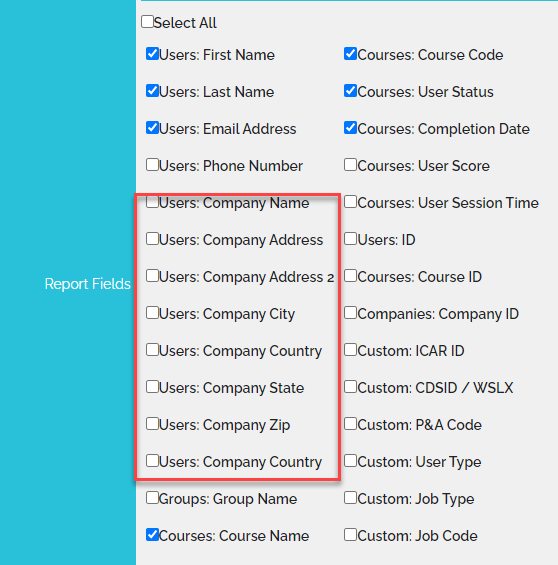
Popular Course Report Enhancements
When Custom is chosen, then individual course(s) can be selected.
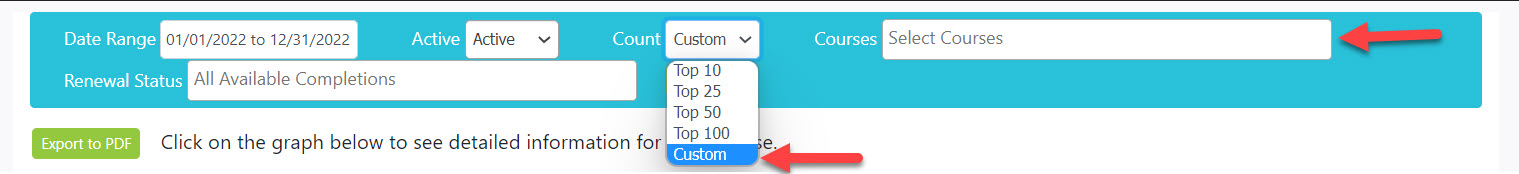
When Top X is chosen, then the individual course selection is hidden, and the graph will show by most popular by completion count, in descending order.
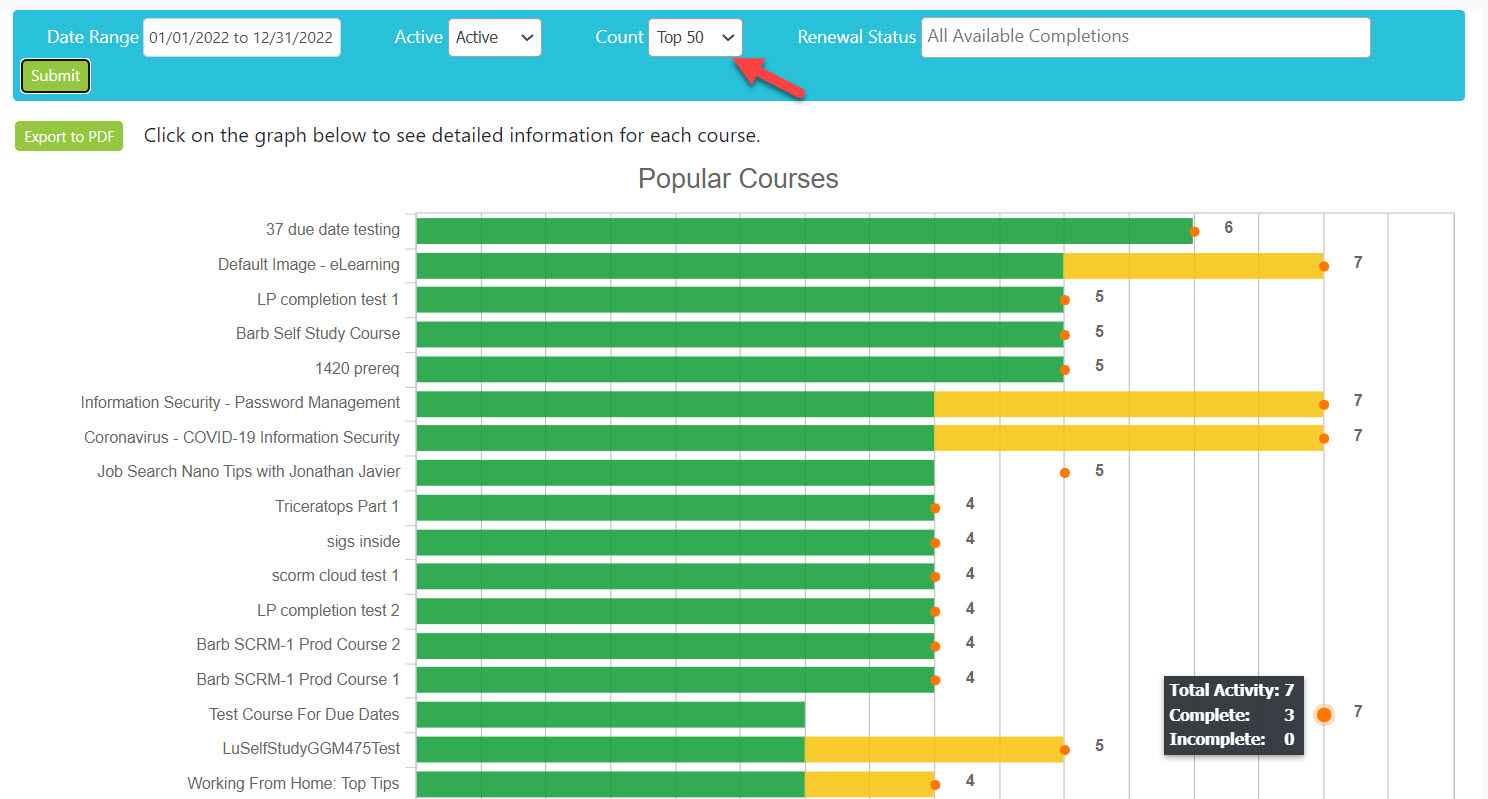
Update Transcript Filename to include company
Learners and Admin can the company name in the downloaded transcript file name.
Example: Knowledge_Anywhere_zz_-_KA_Admin_Super_Transcript_5182022
In this example, “Knowledge Anywhere” is the site name, “zz - KA Admin (Super)” is the company name.
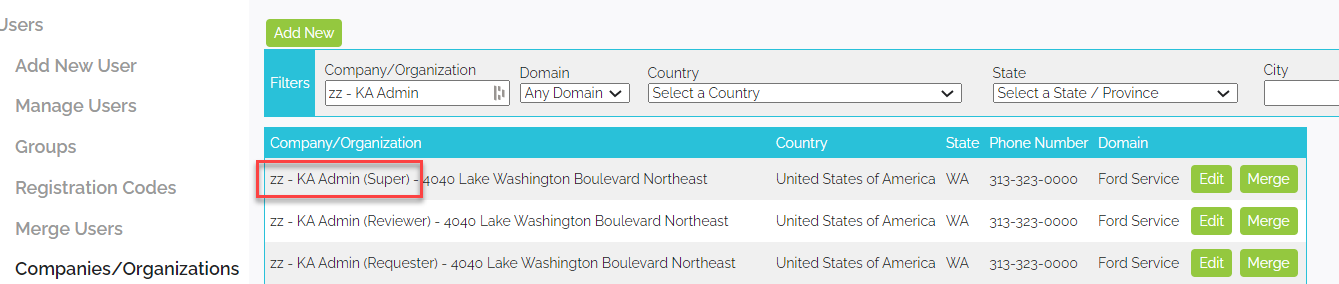
OpenSesame and LinkedIn Learning: add Due Date fields
Administrators have the ability to add a due date to a LinkedIn Learning course.
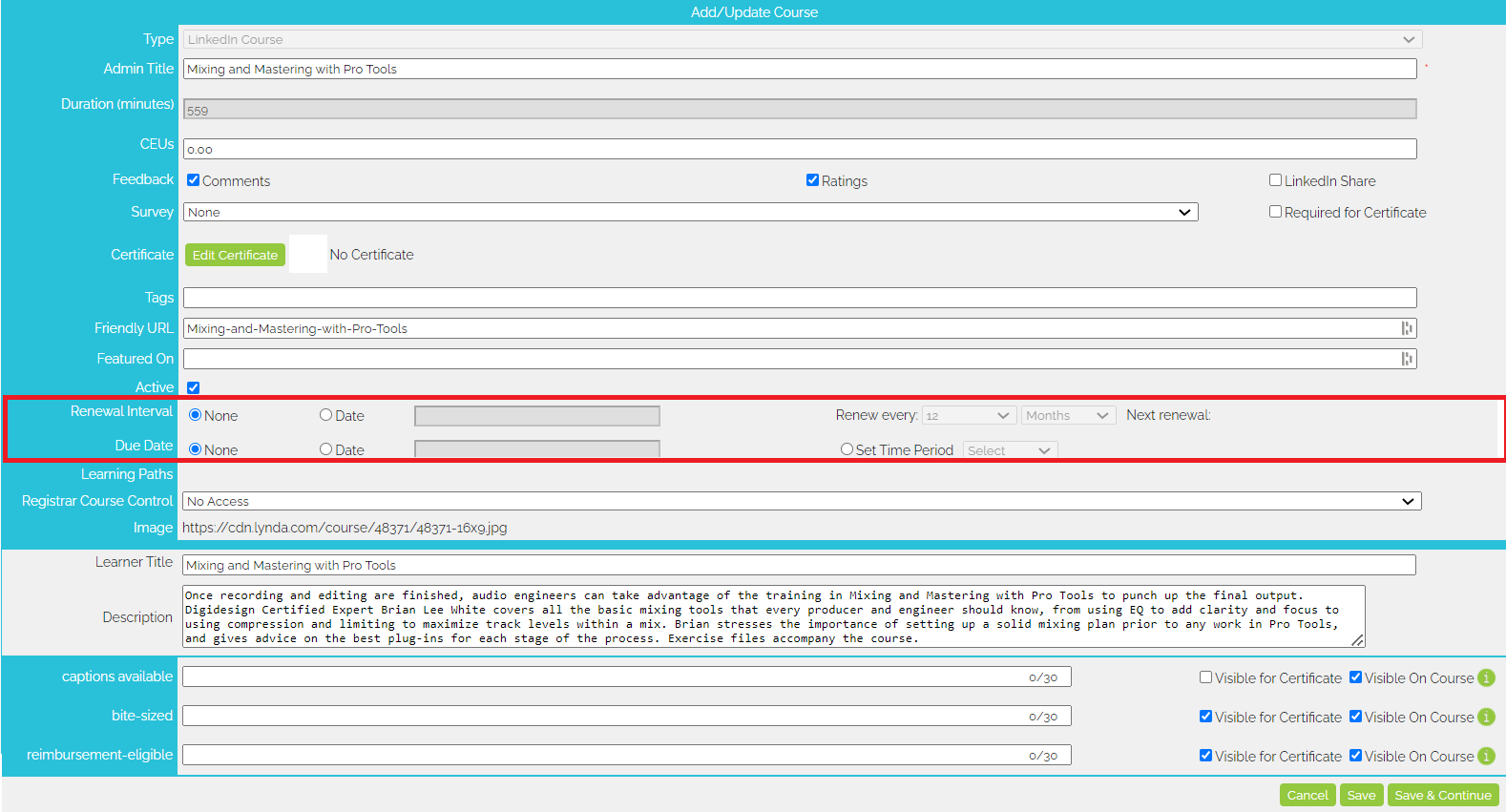
Course Survey Report uses Country and Language Filters
Admins can pull survey results by country or language so they can review results filtered only for those countries or languages.
A. Adding a new Report Filter called “Countries” and “Languages.”
B. Countries filter the results by a user who took the survey’s country.
Add Enrolled Seats to Offerings
Admins can see enrolled seats in addition to max seats for any given offering. Wherever the label “Seats” appear on the admin side, change it to “Max Seats.”
Learners can see max number of seats in addition to remaining (available) seats for any given offering.
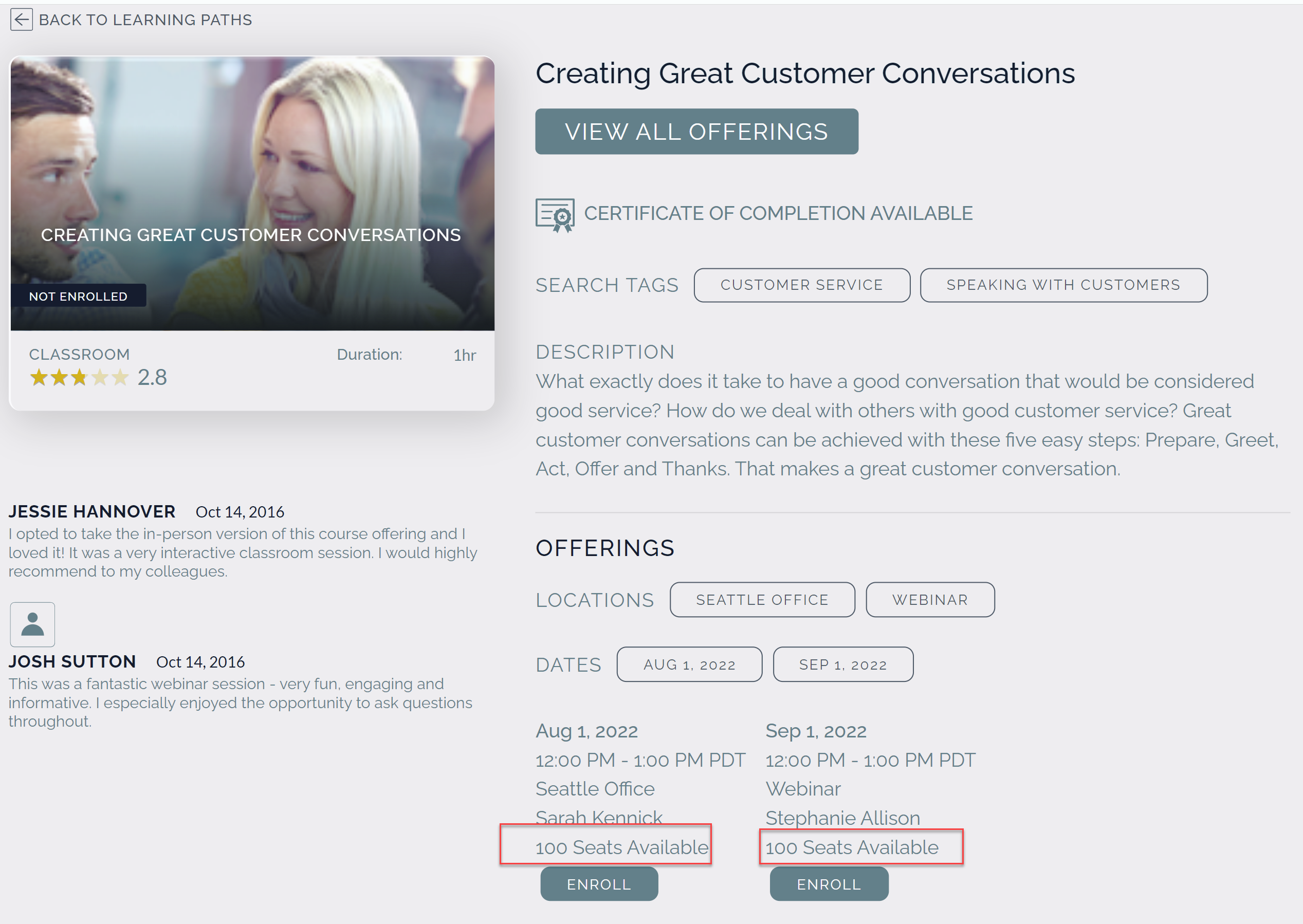
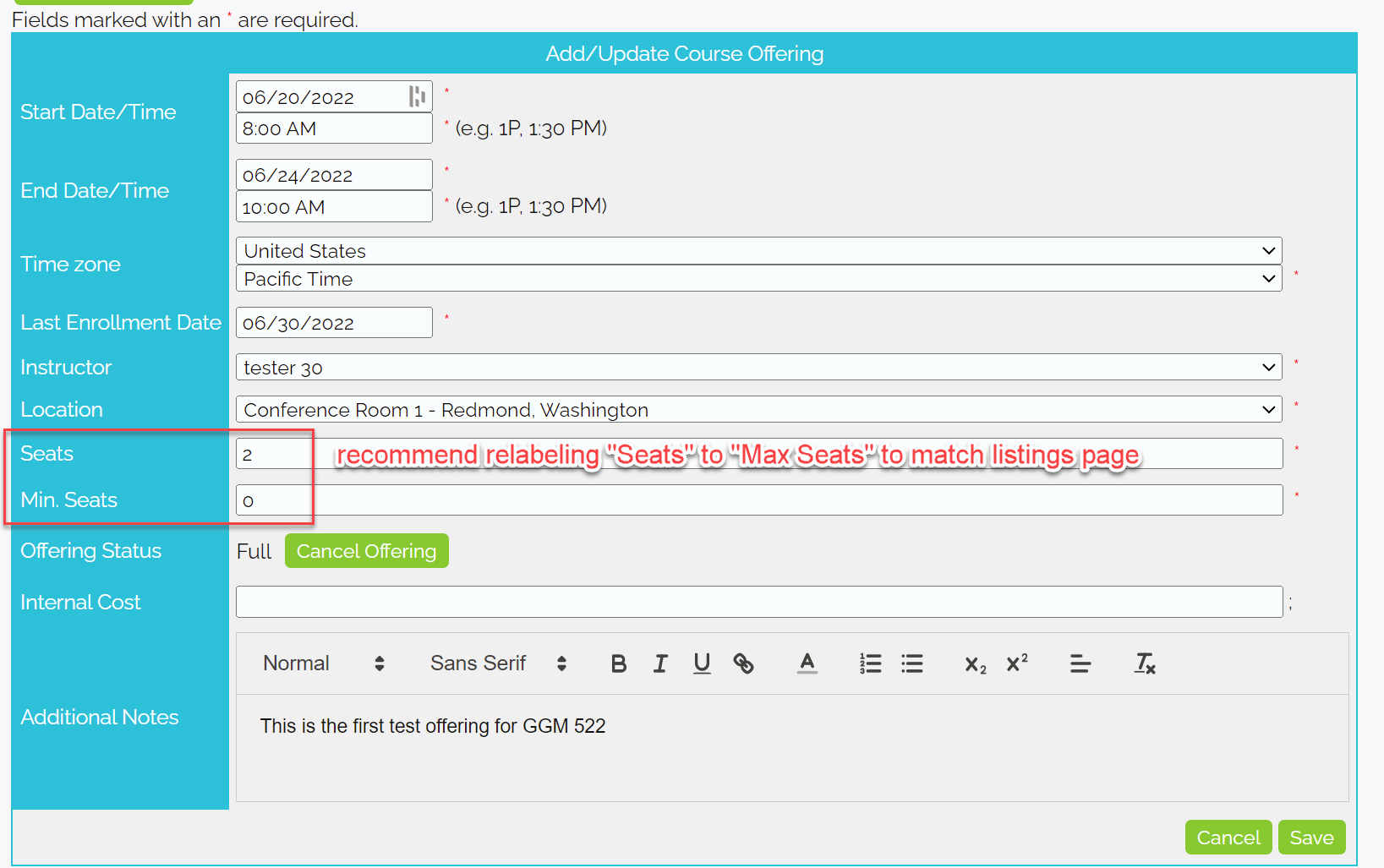
Enhancements to External Completions Course Link
Administrators are able to add a Course Link URL to a Learner’s external completion.
When navigating to Transcript > External Completion, Learners can see the Course Link label and field.
When navigating to Transcript > click “External Completions” Learning Path, then click Edit, Learners see the Course Link label and field.
Relabel "Additional Courses" to "Archived"
Click Learning Path. In the “Jump to Learning Path” filter, scroll to the last item under Electives. It should say “Archived”. Clicking on it should scroll the “Archived”Learning Path to the top of the page (as shown below). The relabeling is also done in the Transcript Detail page and the downloaded transcript, both on the Learner and Admin sites.
Transcript Download: Add Option for Completed-Only
Learners can download a transcript (on both on transcript summary level and the learning path level) that only contains completed courses.

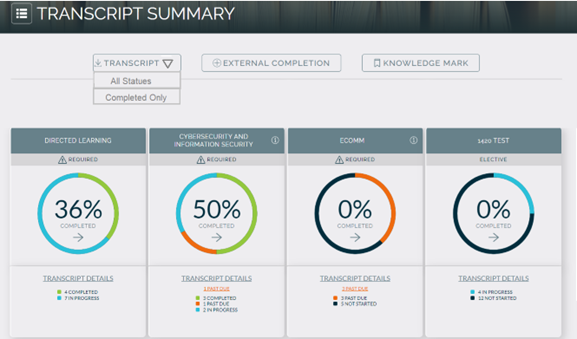
Course Survey Report to Include Learning Path Surveys
Admins can pull Learning Path survey results so thet can review the results from surveys taken for Learning Paths.
Add Hire Date to the Bulk Import & Public API
Admins can now include Hire Dates in user bulk updates.
Admins, when using the Public API for creating or editing a Learner, have the capability to indicate a Hire Date and have it save against the Learner.
After Purchasing A Classroom Course, Prompt User to Enroll
Learners are now instructed/reminded to enroll in a classroom course after they've purchased it, so they can grab a seat and are ready to take the course when it starts.
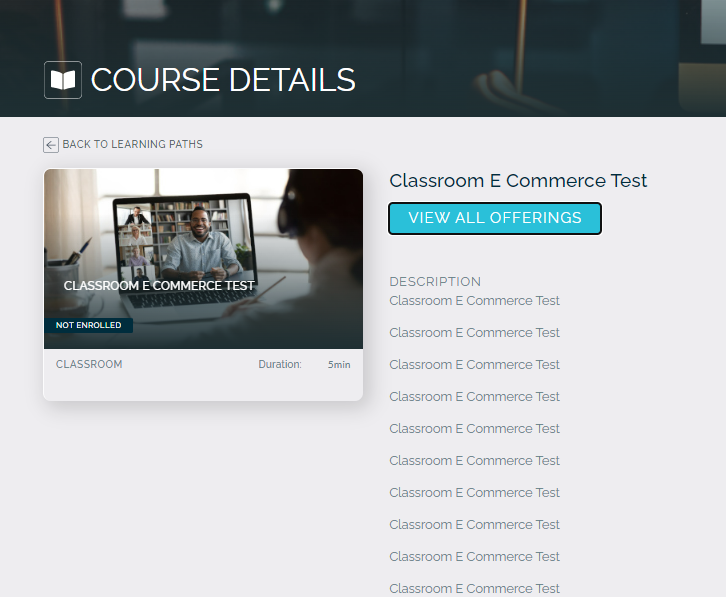
Add Webinar Type and Link to Enrollments
Administrators can now specify if an instructor-led course (aka Classroom course) will be conducted in a webinar format, and if so, what the webinar type and links are.
The Classroom Enrollment Report will be enhanced to show Webinar Type column, which will be added to the left of the Location column.
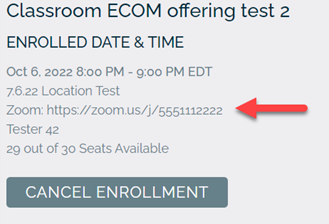
Automatically Assign Waitlist Assignments
Admins can open a classroom offering to automatically be assigned to the Learner who is first in line (i.e. the earliest waitlist date/time) on the waitlist. Learners first on the waitlist will be automatically “upgraded” to an open spot as soon as it’s available.
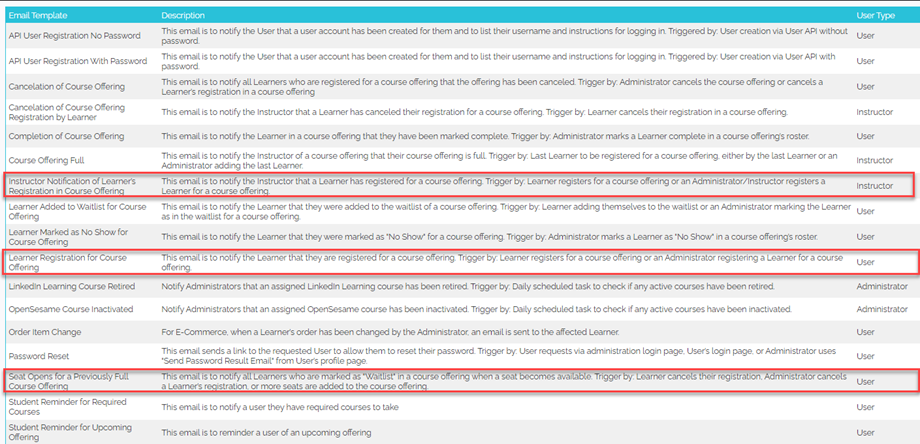
Privacy/EULA Content Customizations and Fixes
Administrators can now provide custom (EULA/Privacy Policy/Support/FAQ) content for users that is different based on their microsite.
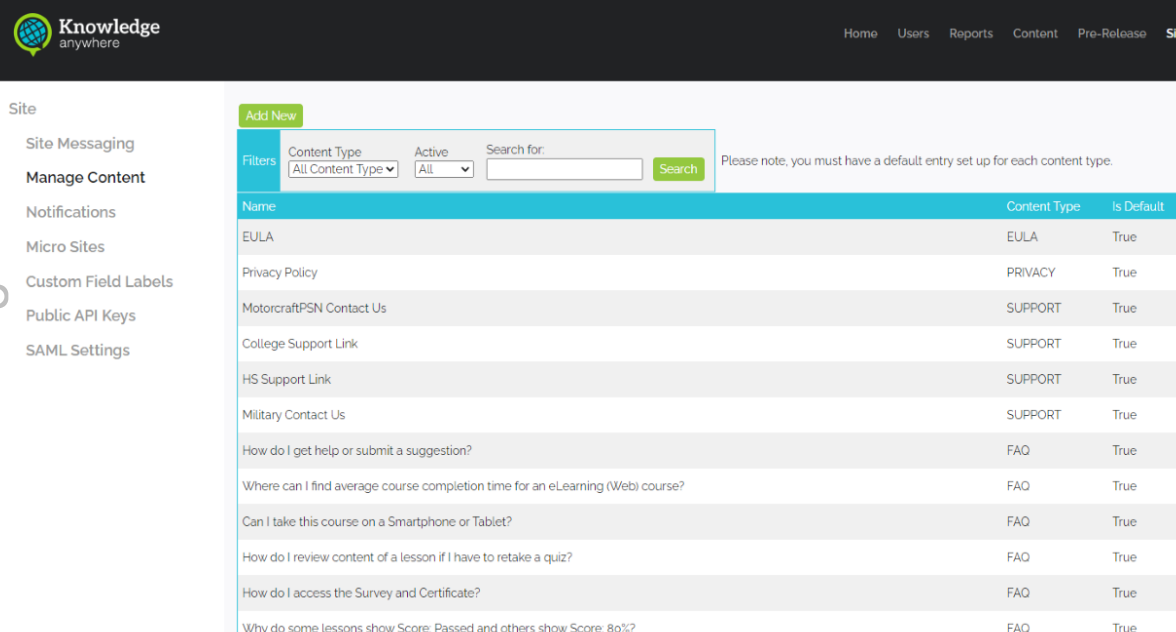
Similar Posts
Learn how you put education at the center of your organization with these great articles and resources.