We can improve your training in less than 5 minutes. TAKE OUR QUIZ
We can improve your training in less than 5 minutes. TAKE OUR QUIZ
Just like a president’s first 100 days in office are imperative to their goals, so are the first 60 days after launching a Learning Management System (LMS). In this blog, you’ll read a timeline of what training Administrators need to do in the time leading up to, during, and post-launch, as this is a highly important time for the future success of your corporate training. By following this timeline’s recommendations, you’ll be set! For a downloadable PDF of this checklist, click here.
*Note: Some of these items might need to begin earlier depending upon the level of brand and cross-functional approval required
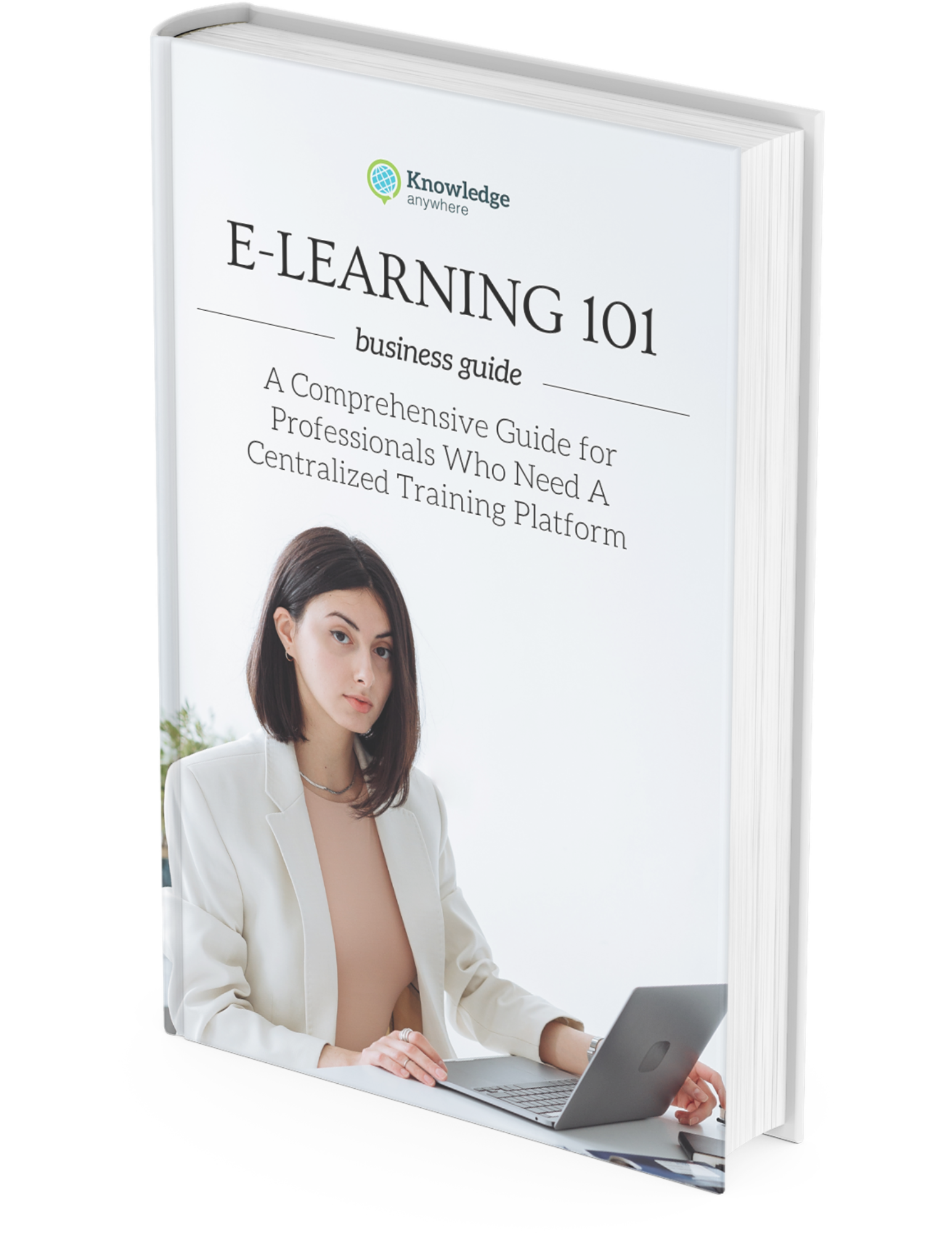
The process of getting a new training platform can be confusing … and there are many training vendors. So how do you choose the right one and make sure it works for you? In this guide, we will answer all your questions and walk you through how to choose the right platform and integrate into your organization for the first time.
DOWNLOADWe use cookies to improve your experience on our site. By using our site, you consent to cookies.
Manage your cookie preferences below:
Essential cookies enable basic functions and are necessary for the proper function of the website.
Stripe is a payment processing platform that enables businesses to accept online payments securely and efficiently.
Service URL: stripe.com (opens in a new window)
Statistics cookies collect information anonymously. This information helps us understand how visitors use our website.
Google Analytics is a powerful tool that tracks and analyzes website traffic for informed marketing decisions.
Service URL: policies.google.com (opens in a new window)
Clarity is a web analytics service that tracks and reports website traffic.
Service URL: clarity.microsoft.com (opens in a new window)
SourceBuster is used by WooCommerce for order attribution based on user source.
You can find more information in our PRIVACY POLICY.